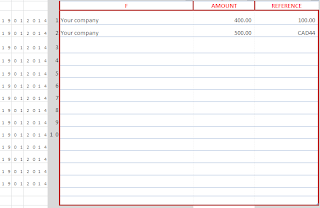Print your Business or personal bank Cheques
This is a simple workbook, which will be very useful for you if you write lot of cheques manually to your suppliers daily for your business. With this method you do not need a special printer or software only you need is a computer with MS Excel and a normal printer.
 Yes, now you can use your normal printer and your laptop or desktop computer to print 100s of cheques in second.
Yes, now you can use your normal printer and your laptop or desktop computer to print 100s of cheques in second.
First you have to enable macros to your MS excel.
I already crate a excel workbook using some macros and VB, you can download it free. and play....
These are the only steps you have to do to set your cheques printing.
- 1) save attached excel file in your favorites folder.
- 2) open office excel program and enable macros.
When you open the file , a yellow Message Bar appears in upper under menu bar like this.
A) Click Enable Content button.
A) Click Enable Content button.
Then file will open as a trusted document.If you not enable macros in your excel program file not work properly:
How to do it manually : Macro settings are located in the Trust Center.
1. Click the File tab.
2. Click Options.
3. Click Trust Center, and then click Trust Center Settings.
4. In the Trust Center, click Macro Settings.
5. Make the selections that you want.
3) now open the save excel file.
- First worksheet for your cheque detail. (chdetails) You can add 100 of checks detials for print
- second cheque printer (cheqprint) You have to set it first time for your cheque paper size
- Third sheet for customers/suppliers list. (payee list)
4) now scan an one of your check leaf from your check book and insert it to 2nd sheet to format the margins.
According to size of your bank check size ,
drag and drop the details to the correct place of check picture. These details linked with checks details sheet data. when you change the chcks details this data will change.
After you drag all cheque details to correct place. Remove check scan copy.
Now you can copy & paste first cheque margin to down for any nos of checks you wants.
Now you can copy & paste first cheque margin to down for any nos of checks you wants.
- select the payee name form drop down list.
- enter the amount
- now cheques ready to print. any way first time just print a photo copy of black cheque and see whether all the margins and places are correct. if not drag till it ok,